
Use Pinterest to Market your Business – Get Free Traffic to Your Site
Mommas, are you wanting something more from your life? Do you crave being home with your children and watching them grow up? What if I told you this was all possible, in fact absolutely doable?
Listen to me, this dream of yours is not only possible, it is completely achievable, and the way to achieve this dream is through owning an online business. Momma’s if you want to be home with your babies, and earn money while doing so, then an online business is for you.
If you haven’t taken the leap, but find that this speaks to you, feel free to read my other post on how to Become A Stay At Home Mom and set yourself free!
Today I am speaking to my mommas who have decided to take that leap and have made the decision to own an online business, and want to take it a step further. Ladies, let me let you in on a little secret. The key to a successful online business is traffic, which brings us to the golden question – “How do I gain traffic to my website?”
You’re in the right place, because I am about to show you the secrets that nobody else is willing to share. I am about to expose the keys to success behind social media marketing, specifically through Pinterest which led me to gain over 1000 visits to my site literally overnight!
Grab some coffee, a notebook, and a pencil, you will want to take notes on this! Keep reading to find out how you can use Pinterest to market your business and drive free traffic to your website.
All About Pinterest – What You Need To Know
First things first, you have to understand how Pinterest works before you can fully utilize it. Luckily the interface is pretty simple and easy to learn.
A Pin is simply an image or video that links back to a website or source. In essence, it’s an image that summarizes the original source such as an article or blog post, and almost always links back to its original source. This is what makes Pinterest so explosive in terms of gaining traffic. A catchy graphic and gripping headline could be used as referral traffic to your site.
A Pin Description is essentially the caption for your pin. It describes the image in a limited number of characters. Many people make the mistake of overlooking the pin description and leaving it blank. Do not make this mistake.
A Board is essentially a self-made category or a place to collect and save pins. For example, say you found a pin for a banana bread recipe and another pin about pumpkin chocolate chip cookies. You could create and name a board for recipes or desserts, and save both of those pins there. This keeps your feed clean, organized, and makes it easier to refer back to.
Collaboration Boards are one of the major keys to having success on Pinterest. You will want to get familiar with these. Just like a regular board on Pinterest they are an effective way to break up your Pin collections into specific groups based on category. However, a collaboration board is shared between multiple, sometimes thousands, of users. Meaning, any Pin added to this board will automatically be shown to the other members of that board.
Mommas, this is HUGE for getting traffic to your Pins and website, seeing as some collaboration boards have thousands of members. The more eyes that see a Pin, the higher the chance you have of that Pin being shared and circulated throughout Pinterest- which ultimately leads to free traffic to your website.
So why use Pinterest to market your business? Well, in a recent survey, 93{cff05f84b557692690786f01aac343ca795d254bba52b32b6e7dc8eb4ccdb223} of Pinterest Users said they used the platform to plan purchases. 93 percent! That is almost all Pinterest users!
A whopping two-thirds of Pinterest users have actually made purchases through the platform. Ladies, it doesn’t get much better than this!
The Art of Pinning – How To Create Beautiful Pins
Now that we know how to use Pinterest and just how beneficial it can be for our traffic, we need to understand the importance of creating beautiful Pins. Mommas, I cannot stress this enough! Pinterest is a visual interface and is based on aesthetics.
Social media is the best way to market yourself this day in age because we are living in the era of millennials where screen time is at an all-time high and the internet has the answer to everything. If you want to draw traffic to your site, then you must speak the language of your customers.
With over 175 million active users each month, Pinterest is the second leading search engine to drive the growth of sales for online businesses. The reason for this is that it’s a visual platform. Living in an online world with 140 character count, a visual platform is a home run. The less there is to read, the better.
Being visual by nature, we as humans see something aesthetically pleasing and find ourselves more inclined to purchase.
Simply put, the prettier the pin the more impressions you will get, ultimately resulting in more link clicks and traffic to your site.
So where do you start? One word. Canva.
Canva.com is an amazing resource for creating any sort of graphic, ranging from Instagram posts to logo design, to Pinterest and so much more. And the best part? It’s FREE!
I use Canva to design all my graphics for any project I have. They make it so easy, you don’t need to have any knowledge or skill in graphic design. They have preset fonts, backgrounds, and even free images to get you started.
Once you’re on Canva, it’s time to begin the designing process.
There are three guidelines I follow when creating a Pin:

- Use gripping headlines with keywords: Using keywords is essential for helping people find your pins when they search on Pinterest. You want your Pin to pull up in the search feed.
*To find a keyword, simply type into the search bar. For this example, I was doing a Pin about baby bottles. So, I typed in my idea “Best Bottles” and under the search, Pinterest gave me suggested searches relating to best bottles. These are your keywords! For this Pin, I decided to use the keyword “Best Bottle for Babies”
- Use overlays to display headlines: Using an overlay simply means placing a shape or background such as a square or circle over an image, and then placing font inside of that shape so it is easier to read. It is important to use overlays so pinners can read your image when scrolling through their feed. You want your font to stand out.
- Spotlight your URL: Always spotlight your Website URL somewhere on your Pin and keep it in the same spot every time. This is important to help brand yourself. You want to be recognizable from a mile away. By having your URL in the same place on every pin, pinners will start to recognize your brand and it will create authority for your pins, therefore increasing re-pins and traffic.

If you follow these guidelines, I can promise you beautiful, captivating Pins that will result in traffic to your site.
Pin Description
Once you’ve made your pin and you’re happy with the design, it’s time to post your pin to Pinterest! But first, you must come up with a pin description.
When you go to post, Pinterest will give you the option to describe your pin in a limited number of characters (there is no character count, so I don’t know an exact number).
Write 2-3 sentences containing at least one keyword that is relevant to your pin. Once you have those sentences written out, it’s time for the hashtags. We all know just how useful hashtags can be when it comes to getting recognized on a social media platform. Pinterest is no exception.
To find good hashtags, you must find good keywords. Remember how I mentioned finding keywords earlier in this post? Do the same thing and turn them into hashtags. It’s important to only use about 2-3 hashtags so that Pinterest doesn’t mark your post as spam.
Collaborate – Let’s Put Our Pins Together!
So now that we’ve made beautiful Pins it’s time to collaborate. Remember those collaboration boards I mentioned earlier? Well now it’s time to utilize them!
The trick to finding a good collaboration board is to first start with your niche. Go to the handy dandy search bar and search for keywords within your niche. I’ll use the “Best Bottles for Babies” example again. Type that in and hit search.
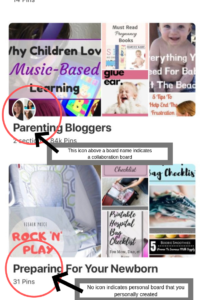
Now, scroll through the feed and click on some pins that speak to you (you want to find people with a pin style like yours so they will be more inclined to pin your pins). Go to the profile of the person who pinned and look through their boards.
Once you’re on their profile. Scroll through and look for any boards that are open to collaborators and join them. If you are looking for blogging boards, or anything family and parenting, you can start by heading over to my profile and joining the collaboration boards I’m a part of.
Mommas, I will stress this til the day I die.
You can never be a part of too many collaboration boards.
They are a major key to having success and getting traffic using Pinterest. Pay attention to the number of collaborators and the number of followers, obviously the more followers the better, but really, anything pertaining to your niche is fine.
Be sure to read the description of the board and follow all the guidelines and rules that are set. Some boards have restrictions on post frequency and content restrictions. They also give you instructions on how to join the board.
Some boards require a request to join, or an email. A little tip, include in your email, your Pinterest link, and your Pinterest email so they can easily find and add you to the board. Keep in mind you will not always be accepted to a board. I typically expect to be accepted to about 50{cff05f84b557692690786f01aac343ca795d254bba52b32b6e7dc8eb4ccdb223} of the boards I request to join. So, if you want to join 5 boards, at least apply to 10.
Sharing is caring! Be kind and re-pin. Like anything in life, no one likes a person who takes more than they give. Re-pin other pins from your collaboration boards and support other bloggers. They have the same goal as you, and by supporting them, you are sure to get re-pins in return!
Schedule Your Pins – Pin In Your Sleep
Once you have your beautiful Pins created, and you’ve joined a few collaboration boards, it’s time to post your pins. But, like everything else in the online world, there’s a certain way to do it to ensure your success. Luckily you don’t need to know the algorithms to succeed. It’s 2019, so of course, there’s an app for that! Duh!
In fact, this app is the best-kept secret in the online business world, BUT I am going to share it with you today. Ever wonder how famous bloggers and influencers find the time to post pictures and write out heartfelt captions every day? *SPOILER ALERT* they don’t.
Instead, they have an app that does it for them. Mommas, I am about to blow your mind with one simple word – Tailwind. Tailwind, is an amazing resource that posts your pins for you, and it even finds the best times to post based on when your followers are most active! It does all the hard work for you, and breaks through the pesky algorithms we so desperately try to master.
With this app, you can say goodbye to the headache of the time-consuming posting and captioning.
There is so much to love about Tailwind that I won’t get into it all here, but check out my Tailwind Overview to read more about how it works and why I love it.
For now, all you need to know is Tailwind will do the work for you while you sleep or play with your little ones. Be sure to schedule your Pins to ensure you are posting enough and at the right time to stay in front of your followers, and I can guarantee you an increase in traffic.
… Let’s Talk Traffic!
You still with me mommas? Good. Now that we’ve covered the basics, take a sip of that coffee and keep that notebook and pencil ready, because we are about to dive into the good stuff. Traffic.
Anyone with a smartphone or a computer has at least heard of Pinterest. With over 250 million users, it’s the leading traffic generator for online businesses.
But why is Pinterest so effective for driving traffic? Simply because the life of a Pin is eternal. Meaning, once a Pin is created, it will circulate the Pinterest feed forever. Unlike other social media platforms like Instagram or Twitter, where a post lives (is seen and interacted with) for an average span of 3 hours, a Pin can live for years.
Another reason it is so effective lies in the beauty of re-pinning. Imagine if someone could share your Instagram post. Can you imagine how much the number of likes would increase? Well, the concept is the same for Pinterest. When someone re-pins your Pin and saves it to one of their boards, it then shows up in their feed to all of their followers.
This sequence is gold for anyone who wishes to gain traffic because it’s not only free traffic, it’s the internet’s best form of word-of-mouth. The best part of this is that you don’t have to rely solely on the eyes of your followers to get your content out there. All it takes is one save and it’s on their feed, in front of their followers, and so on.
To give you an idea, I have a Pin on my personal Pinterest account that I posted back in 2015. I have just over 200 followers (which isn’t very many) and I posted it for fun. Now, 4 years later, that Pin has over 2000 saves and is still going. I posted that over 4 years ago and it is still getting activity. You won’t see that happening on Instagram.
To show you a more recent example, I just barely had my first viral pin (yay!) With over 140k views, traffic to my website spiked quick. My site went from having 1 unique visitor (which let’s be honest, it was probably my mom) to have over 1400 visitors in one night!
The secret to this Pin going viral was the use of keywords, Tailwind scheduling, and the utilization of collaboration boards. It’s simple, by utilizing these three things, I was able to get eyes on my pins, which then led to re-pins, which ultimately led to traffic to my website. All it takes is one re-pin and you’ve got yourself a snowball effect.
Schedule, Share, See Results!
As you can see there is a lot that goes into driving traffic to your site. In all honesty, sometimes it can seem overwhelming and daunting, especially if you’re just starting out. But, with the help of tools and resources such as Pinterest, it’s only a matter of time before you start seeing results.
In order to have a successful online business, the utilization of social media is imperative. Before Pinterest, I was lucky to even get one unique visitor to my page that wasn’t my mom. But after using Pinterest, that changed, literally overnight.
Now that I’ve spilled my secrets, you cannot fail. The formula is simple:
- Create beautiful Pins that are visually pleasing and attention-grabbing
- Be sure to use keywords so your Pins will show up in the search feed
- Join collaboration boards, and help others by pinning their pins to your feed
- Most importantly, stay active and keep in front of your followers by scheduling your pins.
With this simple formula, I’ve outlined a foolproof way on how to use Pinterest to market your business. If you follow these simple rules and guidelines, I can promise that you will get free traffic to your website.
I love hearing from my mommas! Do you have any tips on building traffic? I am always looking for ways to improve and learn! Please leave any tips, suggestions, or personal stories in the comments below!
XOXO
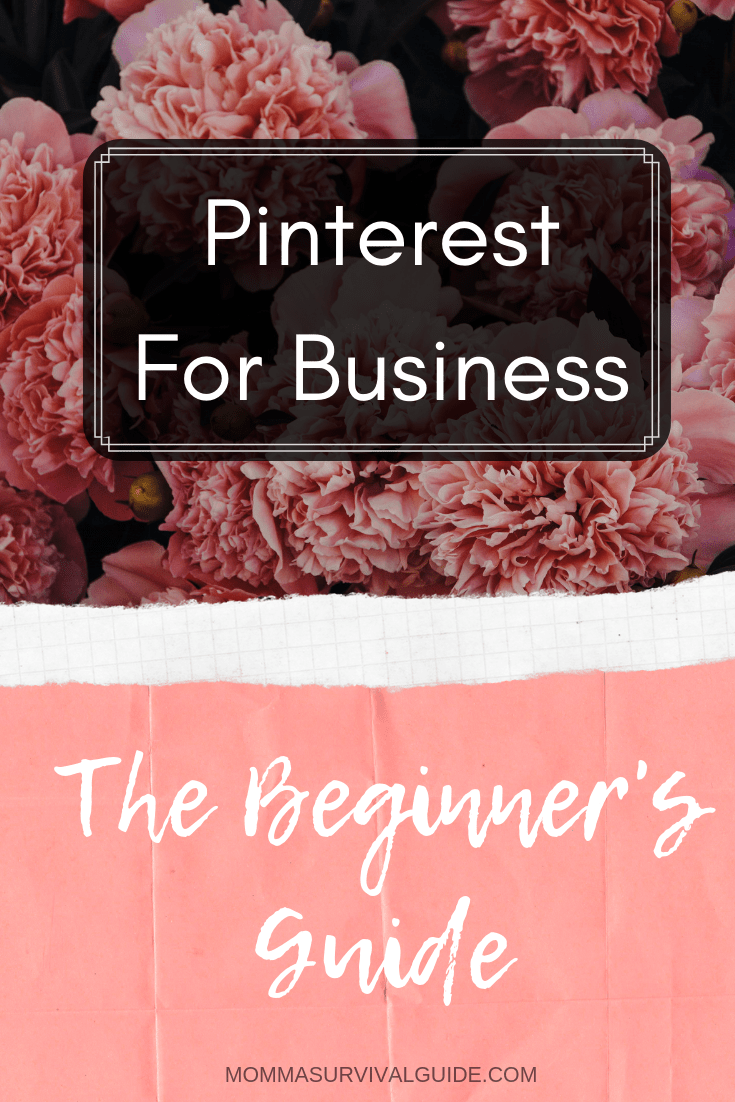
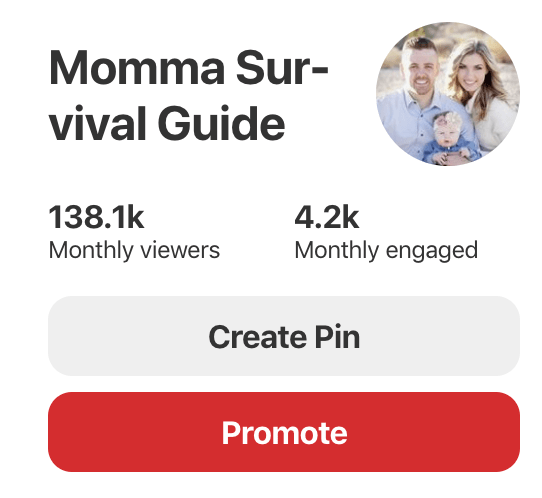
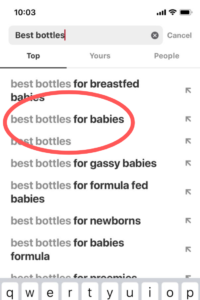







16 Comments
Trish
Great article. I have been told Pinterest is a great resource but this article really breaks it down and shows not only how it’s a resource but how to use it. Thank you so much for this. Now it’s time for me to try it out 🙂
Madysen
Yes, if you own an online buisness, or really any business with a website for that matter, Pinterest is a great way to gain traffic! I’m glad you found this article useful! Happy Pinning!
Marius
Wow, what a great article, I was wondering how I could drive more traffic to my website and I’m so glad I came across your article. I heard about Pinterest before and tried to use it in the past, but I never fully understood how to use that social network. Your post answered so many questions on how to use Pinterest properly. I found your tips very helpful, especially about creating my pins using Canva to make them more eye-catching. And I didn’t know that you could collaborate on Pinterest with other people of the same niche. Thank you so much for sharing these amazing tips.
Madysen
Hi Marius!
Im so happy you found this article helpful! Pinterest can definitely seem overwhelming to someone who has never used it, so I did my best to simplify the pinning process and help get you started.
Canva is a great resource and like I said it’s free so what’s not to love about that! Good luck with your website! Thanks for stopping by!
sharriv
hello, although I am not a “momma” (lol) I did find your article very informative on how to use Pinterest to get traffic onto a website. I also did like how you got into the details on how to do these things.
thank you very much for the information.
cheers
Madysen
Hi Sharriv!
Luckily this is one of my posts that doesn’t strictly apply only to Mommas, and I’m glad you stopped by!
You heard right, Pinterest is definitely an awesome way to get traffic to a website! I’m glad you found it helpful and I wish you luck in your Pinterest journey! Good luck!
All the best
Madysen
Jen
I love that you shared this information. I’m always looking for ways to get more traffic to my website and find that instagram and twitter aren’t really enough. I never realized how helpful pinterest could be in this sense. it was overlooked. Now that I know everything I can do with it and gain traffic, I think I will be taking your advice and creating pins and joining some blog boards. This was such a great article and very insightful. You make creating pins seems so easy as well so i’ll be heading over to canva and will be sharing this with some of my blogger friends also. Thanks so much for sharing.
Madysen
Hi Jen!
I’m glad you found this post helpful. I agree, I started out using Facebook, Twitter, and Instagram, but realized I wasn’t seeing very much traffic. Then I decided to turn to Pinterest and wow, my problems were solved! I recommend Pinterest to anyone wishing to drive traffic to their business, and I know you will see results from using it. I wish you the best success and all the best for your website. I appreciate you sharing this with your friends. It means a lot thank you! 🙂
William Humphris
What a clever idea, I use Pinterest quite often. I can testify, that if someone is looking for traffic to their website, getting redirected from a Pinterest post to that site will really be rewarding.
Madysen
Yep Pinterest can really be the key to your success if you use it the right way! Thanks for stopping by!
Helen
A fantastic article which has come at the right time for me as I have been focusing on Pinterest just lately. Your tips are great and I’ve learnt a few new things. I’m off to check out Tailwind shortly so I hope to see an increase in traffic soon to my website. Very well written and easy to understand, I can’t thank you enough!
Madysen
Thanks so much for stopping by! Oh I’m so glad you were able to find this post at the right time, and that you found it so helpful! I can guarantee you will see more traffic using Tailwind! Good luck and happy pinning!
Tamika G
Hi, this is so timely for me as I was starting to explore Pinterest and considering adding it as one of the platforms I want to concentrate on this year. I’ve also looked at Canva too and started some of the training. Looking forward to getting started on my Pinterest journey and your post is the perfect beginner’s guide 🙂 Thank you
Madysen
Hi Tamika!
I’m so glad this was helpful to you in starting your Pinterest journey. It’s a great tool if you use it the right way. Good luck with using Pinterest for your website, let me know if you need any other tips or have any questions regarding Pinterest 🙂
sandy
Hi, I am blown away with all these new information I just learned about Pinterest. I had no idea you could go collaborations and some few things you mentioned but that just impressed me. Thank you! This was amazingly helpful!
Madysen
Hi Sandy!
I’m so glad you found this helpful. Yes, get on those collaboration boards girl! It will change your Pinterest game! 🙂